3DGence

Based on the knowledge of our experts, market trends and the needs reported by our customers, 3DGence is constantly working over printing profiles that perfectly match the printed material, giving the best possible printing results. The printing profiles available in 3DGence SLICER 4.0 are tailor-made for the materials that are gathered in Certified Materials Database.
All of the profiles are available for free for all of customers that use our 3D printers.
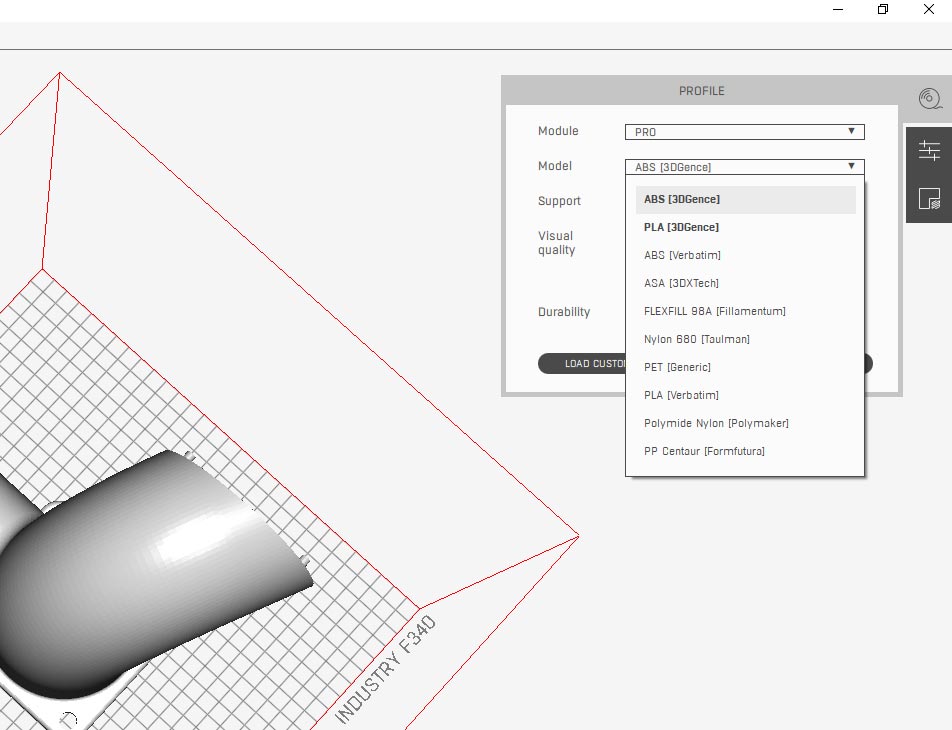
Wide choice of the fine-tuned material profiles which are automatically updated. Any user can make its custom profile according to own needs.
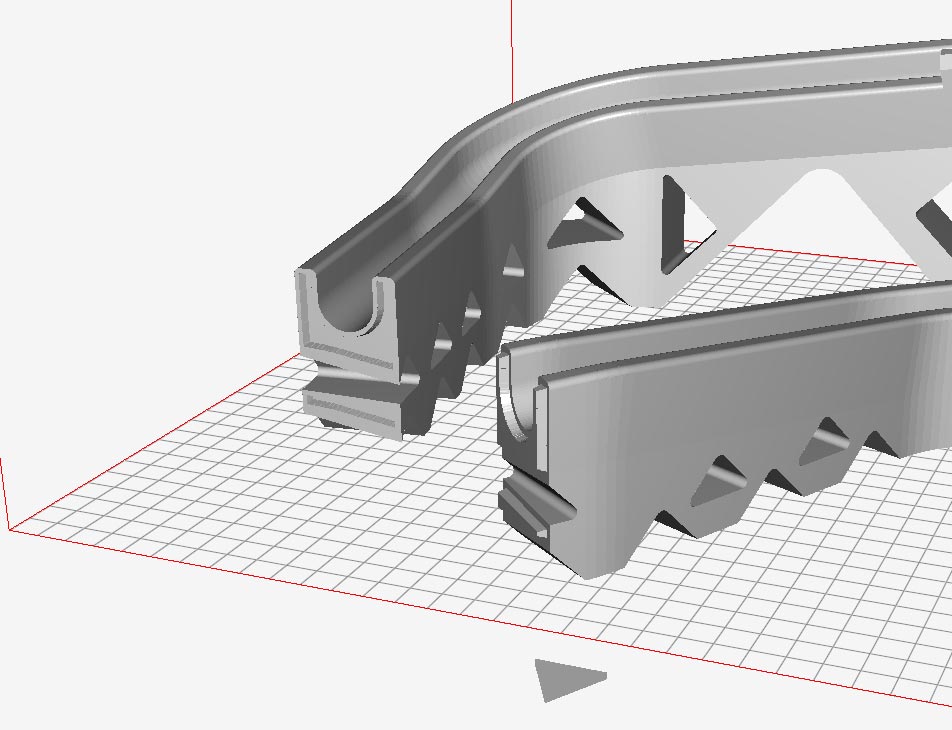
Possibility to split the large models that do not fit the working area. There are two methods of model split available: simple and advanced, where the grooves and tongues are created on the parts. This feature enables easier subsequent merge of the parts. The advanced splitting option is unique and available in SLICER 4.0 only.
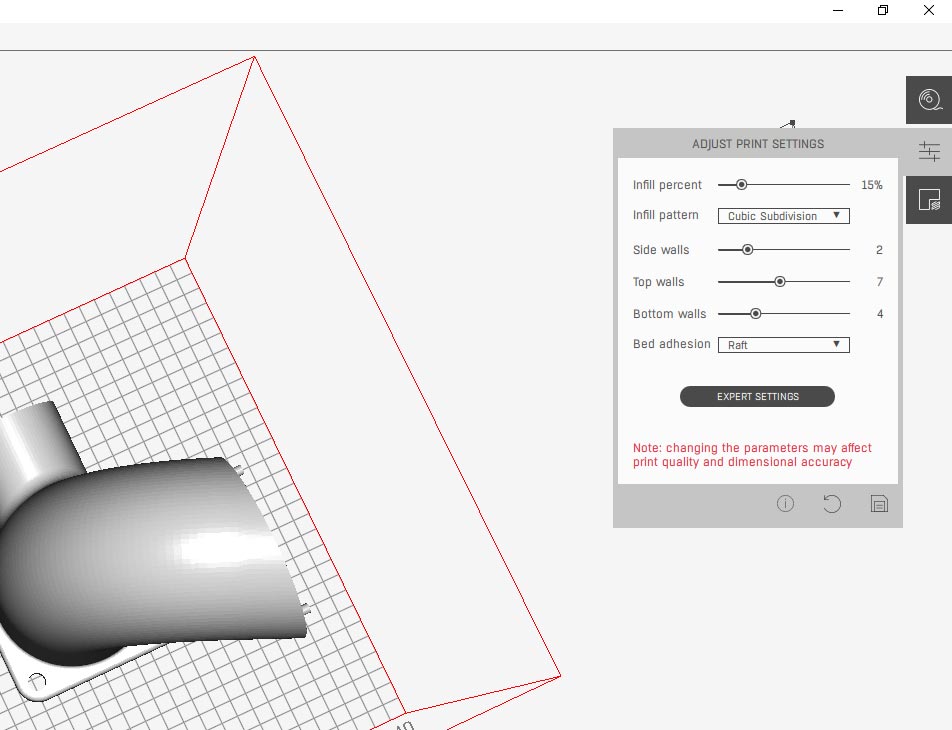
For intermediate users, there are printing profile modification options available. Adjustments of parameters can be made after choosing the material and profile.
Since the material base is open, users can also use predefined profiles dedicated to a specific grade and fine-tune on their own in 3DGence SLICER 4.0.
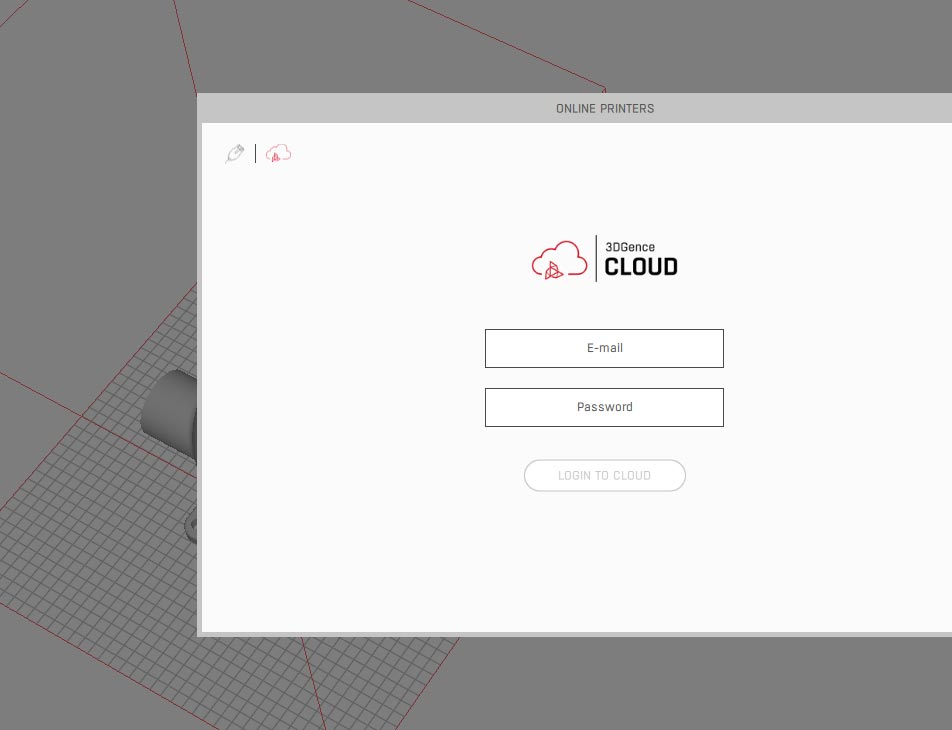
3D printing via the local web or the Internet is available while using the INDUSTRY F420 and 3DGence CLOUD. The web printing will be possible only using the dedicated .3dg file format, prepared by 3DGence SLICER 4.0.
 Added
Added
 Changed
Changed
 Fixed
Fixed
Necessary cookies are absolutely essential for the website to function properly. This category only includes cookies that ensures basic functionalities and security features of the website. These cookies do not store any personal information.
Cookies that are used to recognise you and remember your preferences or settings when you return to our site, so that we can provide you with a more personalised experience.
Cookies which measure how often you visit our sites and how you use them. We use this information to get a better sense of how our users engage with our journalism and to improve our sites and apps, so that users have a better experience.
Cookies that are used to collect information about your visit to our site, the content you have viewed, the links you have followed and information about your browser, device and your IP address.